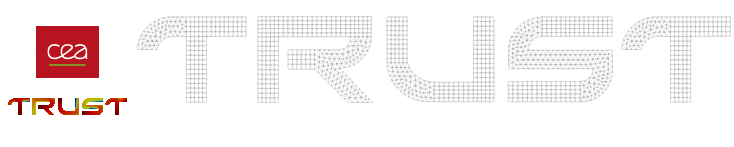It is not possible to perform a TRUST simulation without defining a domain on which an Eulerian mesh is hosted. The Domaine object is so easy to instantiate, thanks to the C++ class Domaine.
Click here to see the Doxygen documentation of the Domaine class.
The famous classes that can be used to read/construct a mesh in a TRUST calculation are the classes Mailler, Read_File and Read_MED. Here is a short documentation of the three classes. You are kindly invited to check out the TRUST generic documentation for a complete description of all possible methods.
TRUST offers the user the possibility to post-process the domain/mesh before running the calculation. This can help in detecting if the mesh to be used in the simulation has some issues. In order to visualize the domain, you can use the class Postrtaiter_domaine. The arguments passed to this class are the domain’s name, the output file name (to visualize) and the format. See the Post-Processing section for more information regarding the available formats. Click here to see the Doxygen documentation of this class.
Attention: The names given at the boundaries of the mesh should be exactly used in the boundary conditions of each equation, otherwise TRUST will throw an error.
Mailler
The C++ class Mailler is a basic home-made mesh generator that can be used for simple geometries. The algorithm works by assembling hexa-hedral blocs inside a user defined domain limits. The border of the mesh should be explicitly and carefuly defined otherwise TRUST will throw an error. Click here to see the Doxygen documentation of this class.
Inside the Mailler block, at least one instance of the Pave class should be created. In this block, the user should define the limts of his domain; basically the origin, the length and the number of nodes per direction. Click here to see the Doxygen documentation of this class.
The generated mesh is by default uniform in all directions (see next figure for example). However, it is possible to generate a non-uniform mesh, basically via a hyperbolic-tangent distribution. This is done by adding additional parameters in the Pave bloc.
 |
| Example of a 2D geometry meshed with the TRUST Mailler class. Here, 6 blocks (Pave class) are used: 3 cavities, 2 vents and a pipe. Mailler class merges and raccords the 6 blocs. |
TRUST offers the possibility to modify the generated mesh and to perform specific operations. For example, it is possible to merge or rename the boundaries, create groups, clean nodes, refine the mesh, dilate, rotate, transform, etc … It is also possible to polyhedrise the elemnts (change the type of the hexas to be able to use the PolyMAC discretization for example). Since certain discretizations accept only tetrahedral elements (triangles in 2D), TRUST offers the possibility to split the hexas into tetras (see the next figure for example).
 |
| Example of a 2D geometry meshed with the TRUST Mailler class followed by splitting the rectangles to triangles. |
Detailed information can be found in the TRUST documentation. Have a look to all the classes that inherits from Interprete_geometrique_base and Interprete (the second is a bit more general).
Here is an example illustrating the use of the Mailler and Pave classes.
# Define the dimension of the desired simulation #
Dimension 2
# Define a domain #
Domaine dom
# Mesh the defined domain #
Mailler dom
{
Pave carre
{
origine 0.0 0.0
nombre_de_noeuds 50 35
longueurs 1 1
}
{
# Define 4 BC : bas, haut, gauche and droite #
bord bas Y = 0.0 0.0 <= X <= 1.0
bord haut Y = 1.0 0.0 <= X <= 1.0
bord gauche X = 0.0 0.0 <= Y <= 1.0
bord droite X = 1.0 0.0 <= Y <= 1.0
}
}
# Apply a transformation #
Transformer dom x*0.5 y
Read_MED
The C++ class is Read_MED (or Lire_MED). This keyword allows reading a mesh from a MED file (MED is a format) defined on a domain. Click here to see the Doxygen documentation of this class.
Such a MED file can be generated by the platform SALOME, MEDCoupling or GMSH for example. The syntax is thus the following
Read_MED { domain dom file mesh.med }
Attention: Note about naming your boundaries. When reading a MED file, TRUST will detect boundaries between domains (Raccord) when the name of the boundary begins by type_raccord_. For example, a boundary named type_raccord_wall will be considered by TRUST as a boundary named wall between two domains. Or, you can apply keyword modifie_bord_to_raccord
Read_File
The C++ class is Read_File (or Lire_Fichier). This keyword allows reading the object name_obj contained in the file filename (name_obj is the name of the meshed domain). This class is notably used when the calculation domain has already been meshed and the mesh contains the file filename. Click here to see the Doxygen documentation of this class.
The syntax is thus the following
Read_file name_obj filename ;